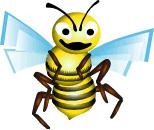Bitlbee for Windows
Note: I am currently working on a partial rewrite of the Win32 port based on BitlBee 0.99. This version should be much more stable. This work-in-progress branch is available in bzr. See below for details.
This page contains a (native) port of Bitlbee to Microsoft Windows. If you don't know what Bitlbee is, check the Official homepage. If you don't know what Windows is, keep it that way. ;-)
The code here is all beta, because it hasn't received extensive testing yet. If you find bugs in it or when you have (Windows-specific) feature requests, please report them in the bug tracker.
Screenshots
 Setup Wizard
Setup Wizard
 Traybar icon
Traybar icon
 Select configuration and message-of-the-day paths
Select configuration and message-of-the-day paths
 Access protection
Access protection
 Users
Users
 About information
About information
 Connected from x-chat. No, I'm not cheating..
Connected from x-chat. No, I'm not cheating..bitlbee is running on the same box :-)
Releases
Source Code
Available by bzr from :
http://code.bitlbee.org/jelmer/win32/
Building
- Download the Win32 branch using bzr
For example, if you use a command-line version of bzr, run:
bzr branch http://code.bitlbee.org/jelmer/win32 bitlbee-win32 - Download and install the required development files:
- nss and nspr
- iconv, gettext-runtime, glib and glib-dev from http://www.gimp.org/~tml/gimp/win32/downloads.html
I've put them inside a deps directory below BitlBee's win32 directory, so you might have the most luck with that location.
- Open bitlbee.dsw in VC++ and build :-)
- Now you're done. When running, make sure all the required DLL's are accessible. If they can't be found, place them inside c:\winnt\system32 or the Debug or Release directories inside bitlbee-...\win32\.
To build setup files, compile the bitlbee.iss file using the Inno Setup program.
Help
Using the excellent DocBook/XML to HTML help stylesheets and the Windows HTML Help Workshop, I've been able to generate a Windows CHM file from the Bitlbee docs.